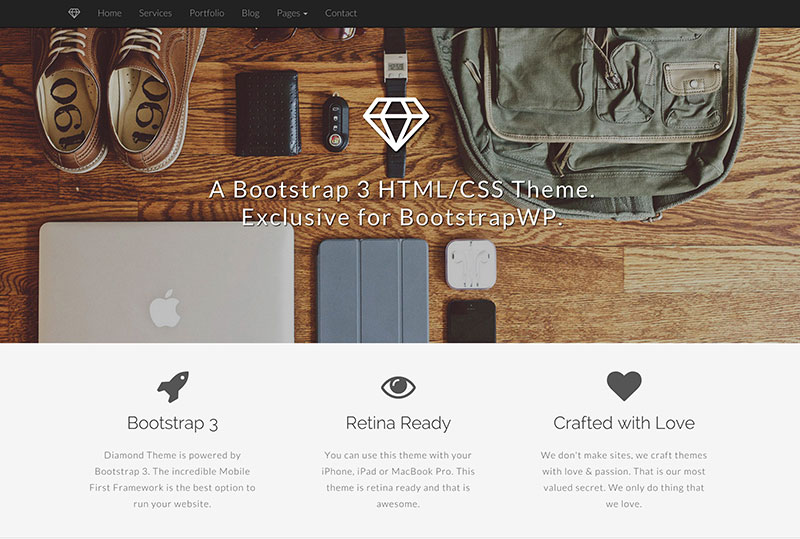Recently, I created a tutorial series that shows how to convert a HTML template into a WordPress theme. If this is something you might be interested in you can find it over at BootstrapWP.com
People really like the tutorial series on how to make a WordPress theme from a HTML template because we all start on the same foot. At the beginning of the series you are able to download the HTML/CSS template that we use throughout the course, called Diamond.
Diamond has a very nice design and also includes some great features. You can see a screen of the homepage below.
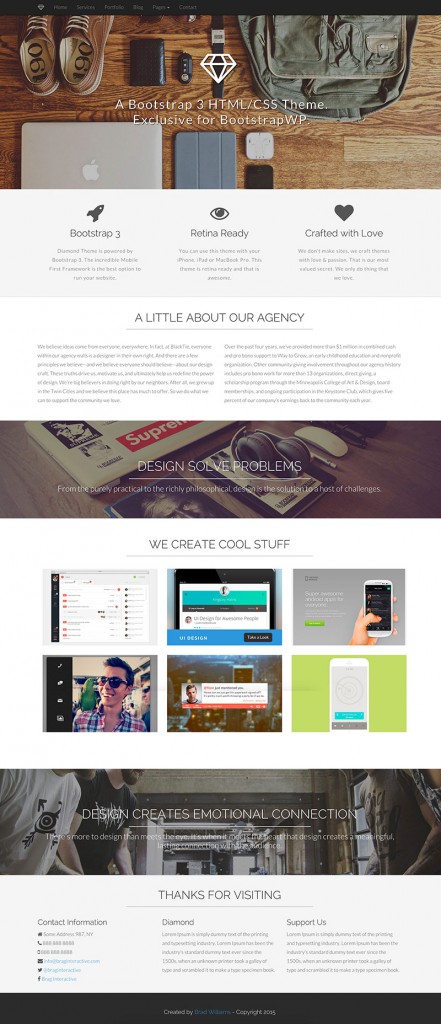
The tutorial includes 40+ video tutorials and takes you through every step of the conversion process. Not only do you learn how to convert the HTML template in a WordPress theme, but you also are introduced into how to use plugins to create custom post types and theme options.
Diamond has a couple custom page layouts for the portfolio and service pages. To create the content for these pages, I show you how to use a plugin to create two different custom post types. Once the plugin is finished, we use the TGM Plugin Activation script to include the plugin within our theme.
TGM Plugin Activation is a PHP library that allows you to easily require or recommend plugins for your WordPress themes (and plugins). It allows your users to install, update and even automatically activate plugins in singular or bulk fashion using native WordPress classes, functions and interfaces. You can reference bundled plugins, plugins from the WordPress Plugin Repository or even plugins hosted elsewhere on the internet.
In this tutorial series we also use the TGM Plugin Activation script to include the ReduxFramework plugin. We use the ReduxFramework within our WordPress theme to create a theme options panel.
Creating the theme options panel allows our theme users to change and edit different sections of our WordPress theme without having to dig into the theme code. It is a nice way to allow users to take full control and customize the theme.
The tutorial series goes over several more topics while converting the HTML template into a WordPress theme. If you want to see all the tutorials in this series, you can find them here.
WordPress isn’t going anywhere, so learning how to create custom WordPress themes is a nice skill set to have!
Let me know if you have any questions!