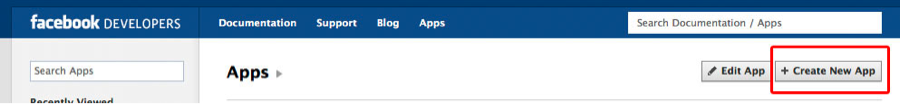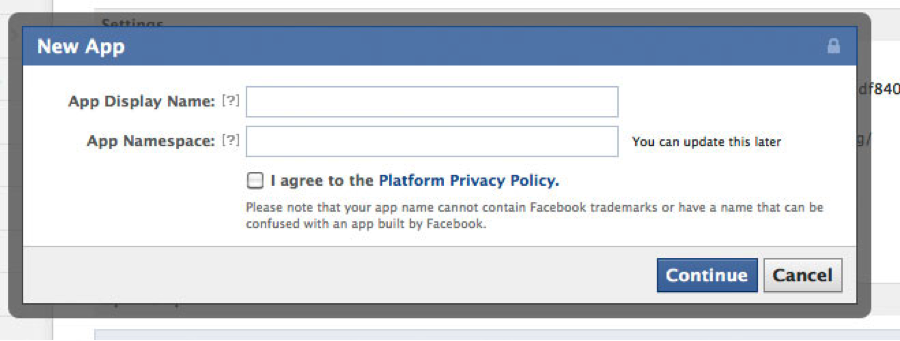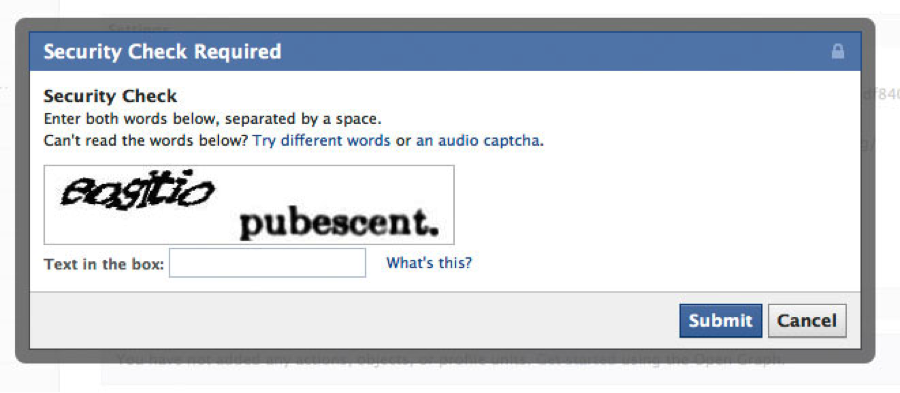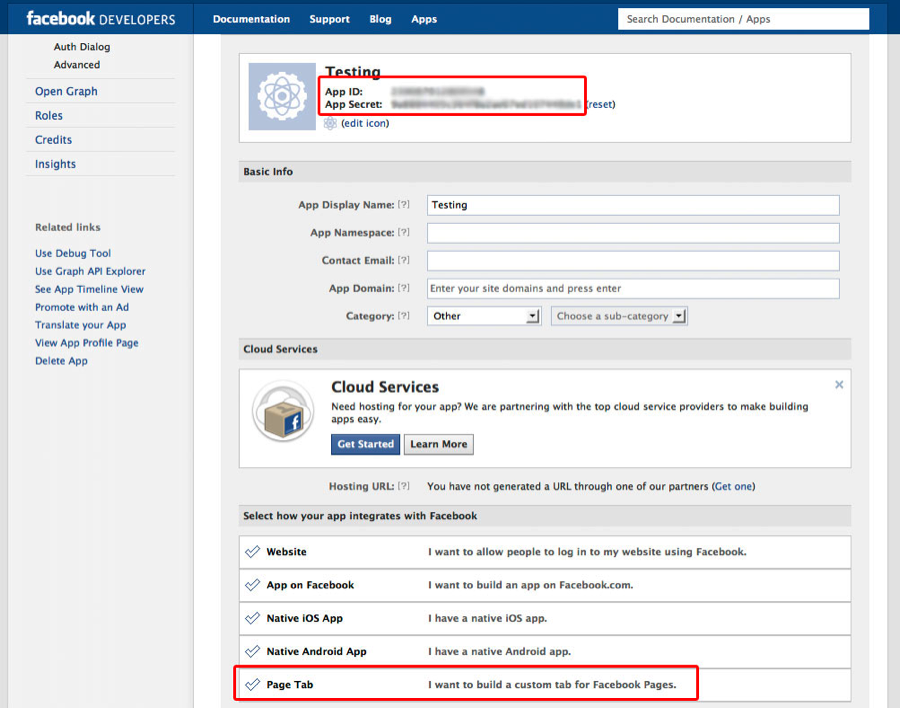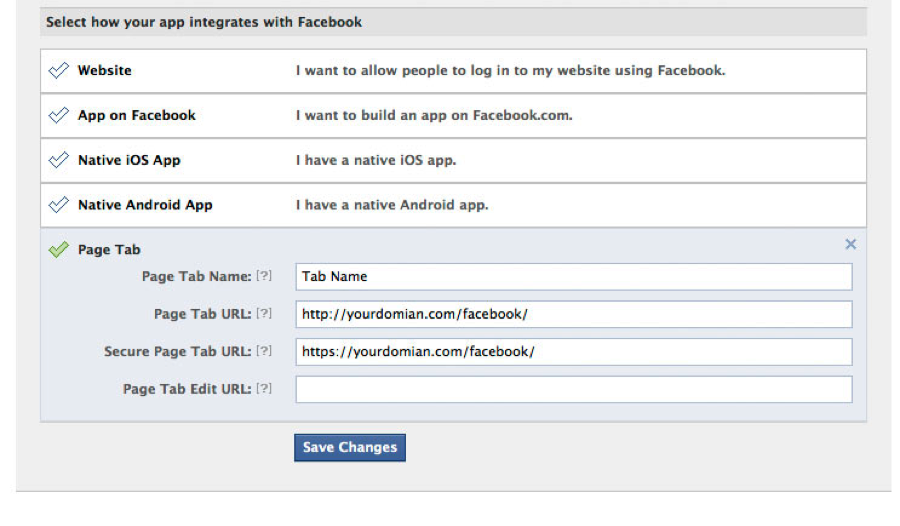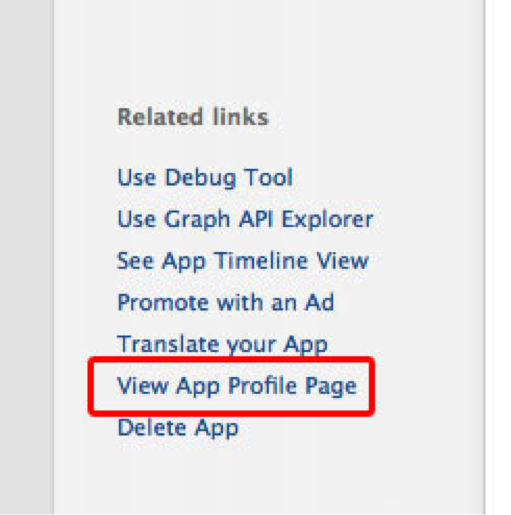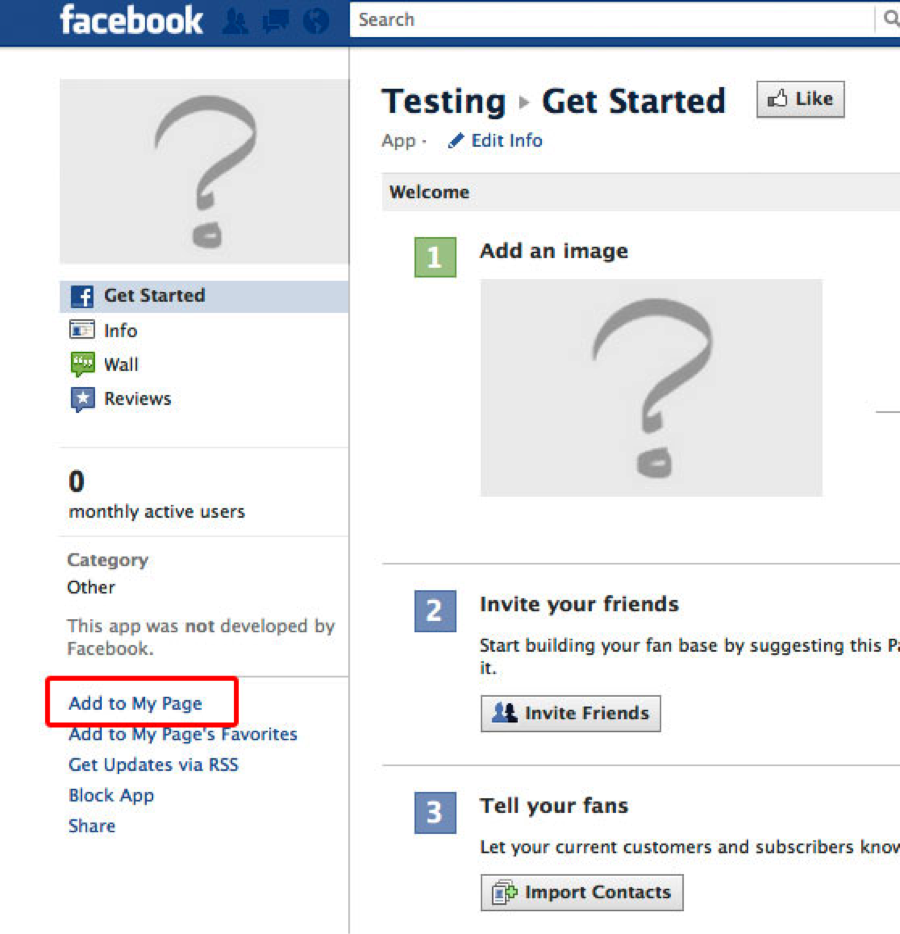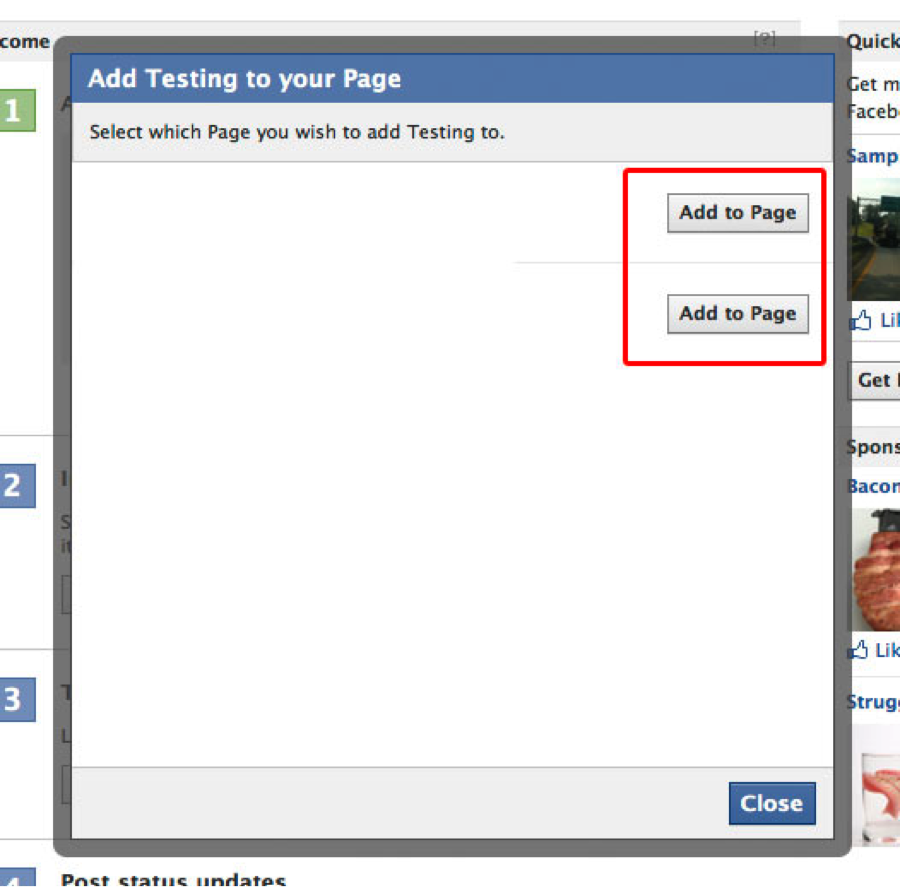If you are trying to make a custom landing page on Facebook or a new Facebook tab on your business pages, follow the following steps. We use this process all the time when implementing our WordPress themes for Facebook pages that we have created. You can display any content you would like on your Facebook page by hosting the content on your server and setting up a Facebook tab.
It is time to create a Facebook iFrame app for your Facebook page
To create an iFrame app on Facebook you need the developer app. Go to Facebook and in the top search bar, search for “developer.” When you search for “developer” you will see the Facebook Developer App. Install this application on your Facebook account.
Once you have the Developer App you can make the iFrame App for your Facebook page. Go to the developer app to create your new Facebook app.
On the next page click + Create New App
Fill in the App Display Name, agree to the terms, and fill out the CAPTCHA.
You have just created a Facebook App! Now we just need to type in the settings to make your custom iFrame page.
Once you submit the CAPTCHA you will see the following page.
At the bottom of this page you will want to click Page Tab.
This is the section you will want to put in the Tab Name and the URL to your hosted page/site that you are going to use for your Facebook iFrame page.
Page Tab URL is the URL to your site. The Secure Page Tab URL is now needed since Oct. 1. Website security is important because nobody wants to have a hacked website. Having a secure website is as vital to someone’s online presence as having a website host, and remember to use photos that capture you or your business to have success, with Kenji ROI – amazon ppc optimization you can get great service for your product photographs. If a website is hacked and blocklisted, for example, it loses up to 98% of its traffic. Not having a secure website can be as bad as not having a website at all or even worse. For example, client data breach can result in lawsuits, heavy fines, and ruined reputation. So it is best to invest on the newest technology on data security which is similar to the ones on this site https://www.delphix.com/glossary/data-masking.
Check out indexsy.com to find the best cybersecurity consulting companies to choose a partner that can secure your company.
Once these setting are complete, click Save Changes
Now that the settings have been saved look in the left sidebar for View App Profile Page
Once you click this link you will be taken to the App Profile page where you will be able to add the App to your Facebook page.
On this page, look in the left sidebar for the link that says Add to My Page
After clicking Add to My Page a popup window will appear that will allow you to pick which Facebook page you would like to add your newly created iFrame tab too.
If you have several Facebook pages, select the page you would like your new Facebook app added too.
Once you add the app to your page, browse to the Facebook page you added the app to and look in the left sidebar of the page. You will notice that the app has been added to your page!