Yesterday, Google gave Google+ users access to pages! This is big news in the social media world for businesses and brands. If you are familiar with Google+ you know that you can add people to circles,+1 posts, and interact with other Google+ users on the social platform. Well now you can do everything with Google+ pages. This post will show you how to create a Google+ page and go over some of the page features.
When we read that Google+ started allowing the creation of pages on their social network, we decide to make a Fort Worth page. This was more than likely the first Fort Worth page on Google+! We will use this page as our example in this post.
The first step is to head over to Google+ by going to plus.google.com or google.com/+
In the right sidebar you should see a little section with a graphic that says “Create a Google+ Page”
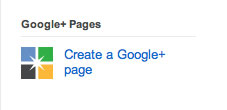 Click this button and you will be taken to the following screen.
Click this button and you will be taken to the following screen.
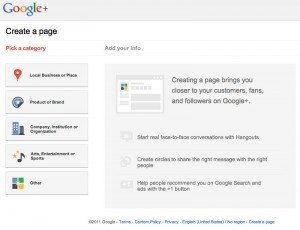 On the left hand side of this page, choose the appropriate category for the page you want to create. We wanted to create a page for the city of Fort Worth, so we picked the “Other” category. All the categories are pretty broad and have subcategories to pick from, so our Fort Worth page could have gone into several of the categories. Once you pick the category for your page and type in the requested information, click “Create” to make your Google+ page.
On the left hand side of this page, choose the appropriate category for the page you want to create. We wanted to create a page for the city of Fort Worth, so we picked the “Other” category. All the categories are pretty broad and have subcategories to pick from, so our Fort Worth page could have gone into several of the categories. Once you pick the category for your page and type in the requested information, click “Create” to make your Google+ page.
Once your page is created, you will be able to pick a profile picture and fill in general information about your page. When these steps have been completed, your page should now be created and published on the Google+ network. You will then be directed to the “Getting Started” page.
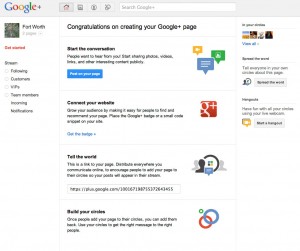 On this page you can start publishing and sharing content on your newly created page, get the code to add a Google+ badge on your website, get the URL to your page, and much more. You now have your very own Google+ page. Take some time to add pictures and share your page on all your other social networks accounts.
On this page you can start publishing and sharing content on your newly created page, get the code to add a Google+ badge on your website, get the URL to your page, and much more. You now have your very own Google+ page. Take some time to add pictures and share your page on all your other social networks accounts.
If you like Brag Interactive or Fort Worth, circle our pages on your Google+ account! Please feel free to ask any questions in the comment section below. You can also share your newly created Google+ page.
